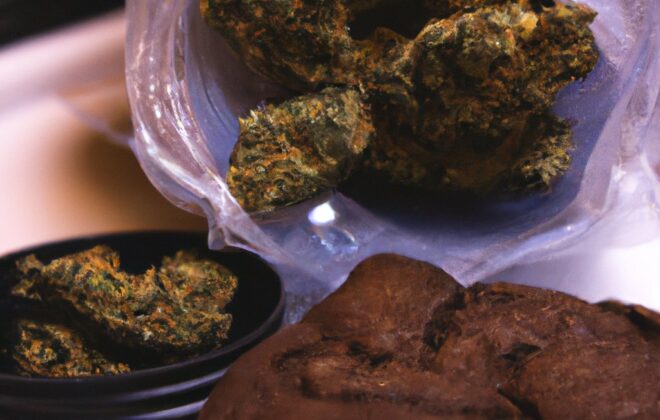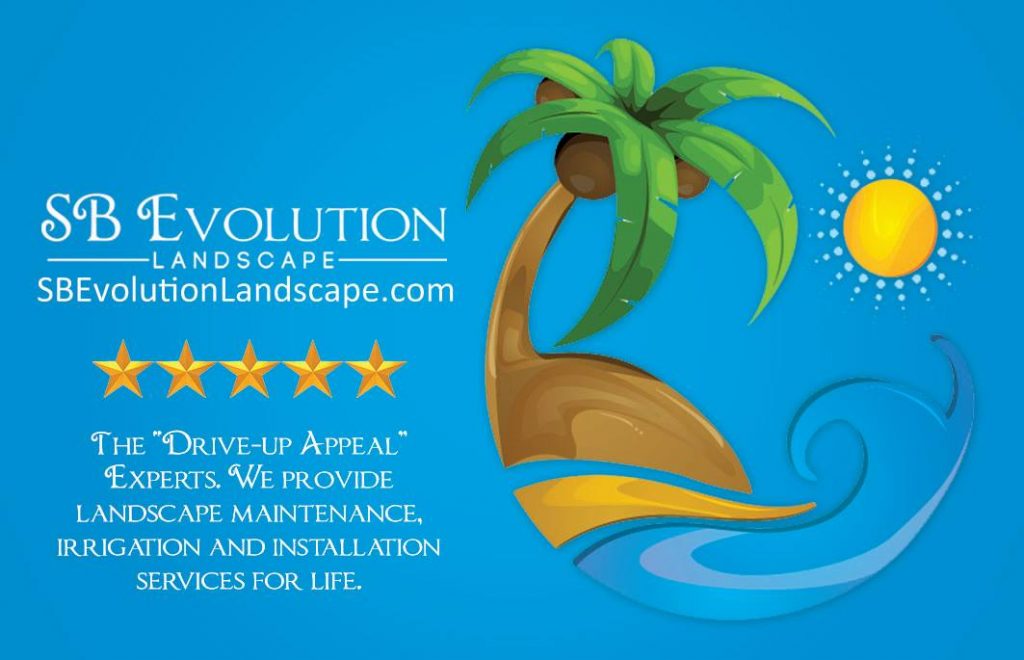How to Buy Cannabis Online

Buying cannabis online can be convenient and discreet. Here’s a step-by-step guide to help you navigate the process:
- Check Local Laws:
- Before you start, familiarize yourself with the cannabis laws in your area. Ensure that buying cannabis online is legal in your jurisdiction.
- Choose a Reputable Online Dispensary:
- Research and choose a reputable online dispensary. Look for reviews, ratings, and recommendations to ensure a reliable and safe purchasing experience.
- Create an Account:
- Most online dispensaries require you to create an account. Provide accurate information and choose a strong password to secure your account.
- Browse Products:
- Explore the online dispensary’s product offerings. Browse through different strains, edibles, concentrates, or any other products they may offer.
- Read Product Descriptions:
- Take the time to read detailed product descriptions. Look for information on THC/CBD content, effects, and any other relevant details to make an informed decision.
- Add Products to Your Cart:
- Once you’ve decided on the products you want, add them to your cart. Some dispensaries may have minimum order requirements.
- Check Discounts and Promotions:
- Before proceeding to checkout, check for any discounts, promotions, or bundle deals. Some online dispensaries offer first-time customer discounts or loyalty programs.
- Provide Verification if Necessary:
- Depending on your location, the online dispensary may require age verification or other documentation. Be prepared to provide the necessary information.
Check Local Laws:
Checking local laws is a crucial first step when considering buying cannabis online. Here’s a more detailed breakdown of this step in the guide:
- Research Your Local Cannabis Laws:
- Start by researching the current cannabis laws and regulations in your specific location. Laws can vary significantly between countries, states, and even cities.
- Check the Legal Status of Cannabis:
- Determine whether cannabis is legal for recreational or medicinal use in your area. Some places may have legalized both uses, while others may have specific restrictions.
- Understand Purchase Limits:
- Familiarize yourself with any purchase limits imposed by local regulations. This may include restrictions on the quantity of cannabis you can buy in a single transaction or within a specific time frame.
- Age Requirements:
- Verify the legal age for purchasing cannabis in your jurisdiction. Many places have age restrictions, typically requiring individuals to be 18 or 21 years old.
- Review Possession and Cultivation Laws:
- Understand the laws regarding personal possession and cultivation of cannabis. In some areas, possession of a certain amount may be legal, but cultivation might have specific regulations.
- Check Delivery Regulations:
- If you plan to order cannabis online for delivery, check if there are any specific regulations governing the delivery of cannabis products in your area.
- Understand Licensing and Certification:
- Ensure that online dispensaries you consider are licensed and certified to operate in your jurisdiction. Legal and reputable dispensaries adhere to local regulations.

Choose a Reputable Online Dispensary:
Choosing a reputable online dispensary is a crucial step when buying cannabis online. Here’s a detailed guide on how to navigate this process:
- Research Online Dispensaries:
- Start by researching online dispensaries. Look for well-established and reputable dispensaries with a positive track record. Use search engines, review websites, and online forums for insights.
- Read Reviews and Ratings:
- Check customer reviews and ratings for the dispensaries you are considering. Look for consistent positive feedback and be cautious of any red flags mentioned by customers.
- Consider Recommendations:
- Seek recommendations from friends, family, or online communities. Personal experiences can provide valuable insights into the reliability and quality of different online dispensaries.
- Verify Licensing and Certification:
- Ensure that the online dispensary is licensed and certified to operate legally. A reputable dispensary will prominently display its licensing information on its website.
- Check for Security Measures:
- Verify that the online dispensary has robust security measures in place to protect your personal information. Look for secure payment gateways, encrypted websites (HTTPS), and privacy policies.
- Look for a Professional Website:
- A professional and well-designed website is often indicative of a reputable dispensary. It should be easy to navigate, provide clear product information, and have updated content.
- Customer Service:
- Assess the responsiveness and helpfulness of customer service. A reputable dispensary should have a customer support team that can address inquiries, provide assistance, and resolve issues promptly.
Create an Account:
Creating an account is a necessary step when buying cannabis online. Here’s a detailed guide on how to navigate this process:
- Visit the Online Dispensary’s Website:
- Start by visiting the website of the online dispensary you’ve chosen. Ensure you are on the official and secure website by checking the URL for “https://” and other security indicators.
- Locate the “Sign-Up” or “Create Account” Button:
- Look for a “Sign-Up” or “Create Account” button on the website. This is typically located in the upper right corner or on the homepage.
- Provide Personal Information:
- Click on the “Sign-Up” button, and you will be directed to a registration page. Fill in the required information, which may include your full name, email address, and a secure password.
- Age Verification:
- Many online dispensaries require age verification to comply with legal requirements. Provide accurate details, as you may need to prove that you are of legal age to purchase cannabis.
- Create a Strong Password:
- Choose a strong and secure password. A good password includes a combination of uppercase and lowercase letters, numbers, and symbols. Avoid using easily guessable information.
Browse Products:
Browsing products is a crucial step when buying cannabis online. Here’s a step-by-step guide to help you navigate this process:
- Log Into Your Account:
- Start by logging into your account on the online dispensary’s website. Use your email address and password to access your personalized account.
- Navigate to the Product Page:
- Once logged in, navigate to the product page. This may be accessible through the main menu, a featured products section, or specific categories like “Flower,” “Edibles,” or “Concentrates.”
- Filter and Sort Products:
- Some online dispensaries offer filtering and sorting options to help you narrow down your choices. You may be able to filter products based on type, strain, price, or other criteria.
- View Product Listings:
- Browse through the product listings. Each product should have a clear image, product name, and brief description. Click on a product to access more detailed information.
- Read Product Descriptions:
- Read the product descriptions carefully. Look for information on the strain, THC/CBD content, effects, and any other relevant details. This information helps you make an informed decision.
- Check Product Availability:
- Take note of the product’s availability. Some dispensaries may indicate whether a product is in stock or if it’s currently sold out. This ensures you only consider products that you can purchase.
Read Product Descriptions:
Reading product descriptions is a crucial step when buying cannabis online. Here’s a step-by-step guide to help you navigate this process:
- Navigate to the Product Page:
- Log into your account on the online dispensary’s website and navigate to the product page. This can typically be done by clicking on a specific product category or browsing featured products on the homepage.
- Explore Product Listings:
- Browse through the product listings on the page. Each product will be represented by an image, product name, and brief details.
- Click on a Product:
- Click on the product that interests you to access its detailed product page. This can often be done by clicking on the product image or the product name.
- Read Product Title:
- Start by reading the product title. This should give you a general idea of the type of product, strain, or category you are looking at.
- Check THC/CBD Content:
- Look for information on the THC (tetrahydrocannabinol) and CBD (cannabidiol) content. This information is crucial for understanding the potential effects of the product.
- Review Strain Information:
- If the product is a cannabis flower, concentrate, or edible with a specific strain, read about the characteristics of that strain. Different strains may offer different effects and flavors.
- Understand Product Type:
- Identify the type of product you’re considering, whether it’s flower, concentrate, edible, tincture, or another form. Each type has its own characteristics and methods of consumption.
- Read Effects and Benefits:
- Look for information on the effects and potential benefits of the product. Product descriptions often highlight whether a strain is known for relaxation, creativity, focus, or other effects.
Add Products to Your Cart:
Adding products to your cart is a critical step when buying cannabis online. Here’s a step-by-step guide to help you navigate this process:
- Review Product Details:
- After reading the product descriptions and deciding on the products you want to purchase, review the product details to ensure they match your preferences.
- Ensure Product Availability:
- Confirm that the selected products are currently in stock. Some online dispensaries may display product availability on the product page.
- Select Product Variants (If Applicable):
- If the product comes in different variants (e.g., various quantities, strains, or concentrations), select the specific variant you want before adding it to your cart.
- Click “Add to Cart”:
- Look for the “Add to Cart” button on the product page. Click this button to add the selected product to your virtual shopping cart.
- View Shopping Cart:
- Many websites will provide a visual confirmation that the product has been added to your cart. You may see a pop-up or an animation indicating that the item is now in your cart. Alternatively, you can navigate to your shopping cart by clicking on the cart icon.
- Verify Cart Contents:
- Once in your shopping cart, verify that the correct products, quantities, and variants are listed. This is the stage where you can make any necessary adjustments before proceeding to checkout.
Check Discounts and Promotions:
checking for discounts and promotions is an important step when buying cannabis online. Here’s a step-by-step guide to help you navigate this process:
- Proceed to Checkout:
- After adding your desired products to the cart, proceed to the checkout page. Look for a button that says “Proceed to Checkout” or a similar option.
- Review Your Cart:
- On the checkout page, review the items in your cart to ensure they are accurate in terms of quantity, strain, or any other variants.
- Look for Promo Code or Discount Field:
- Many online dispensaries provide a specific field for entering promo codes or discounts. Keep an eye out for a text box labeled “Promo Code,” “Discount Code,” or similar wording.
- Check Dispensary’s Homepage:
- Before entering any codes, visit the dispensary’s official homepage. Some dispensaries prominently display ongoing promotions, discounts, or special deals on their homepage.
- Explore Loyalty Programs:
- If the dispensary has a loyalty program, check whether you have accumulated any points or rewards that can be applied to your current purchase. Loyalty programs often offer discounts or other benefits to repeat customers.
- Look for First-Time Customer Discounts:
- If you are a first-time customer, check if the dispensary offers any special discounts or promotions for newcomers. Some dispensaries provide exclusive deals to welcome new customers.
- Subscribe to Newsletters (If Applicable):
- Some dispensaries offer discounts to customers who subscribe to their newsletters. Consider subscribing to stay informed about current and future promotions.
- Check Social Media Pages:
- Visit the dispensary’s social media pages, such as Facebook, Instagram, or Twitter. Some dispensaries share exclusive promotions or discount codes with their social media followers.